HOW TO MAKE REINVESTMENT
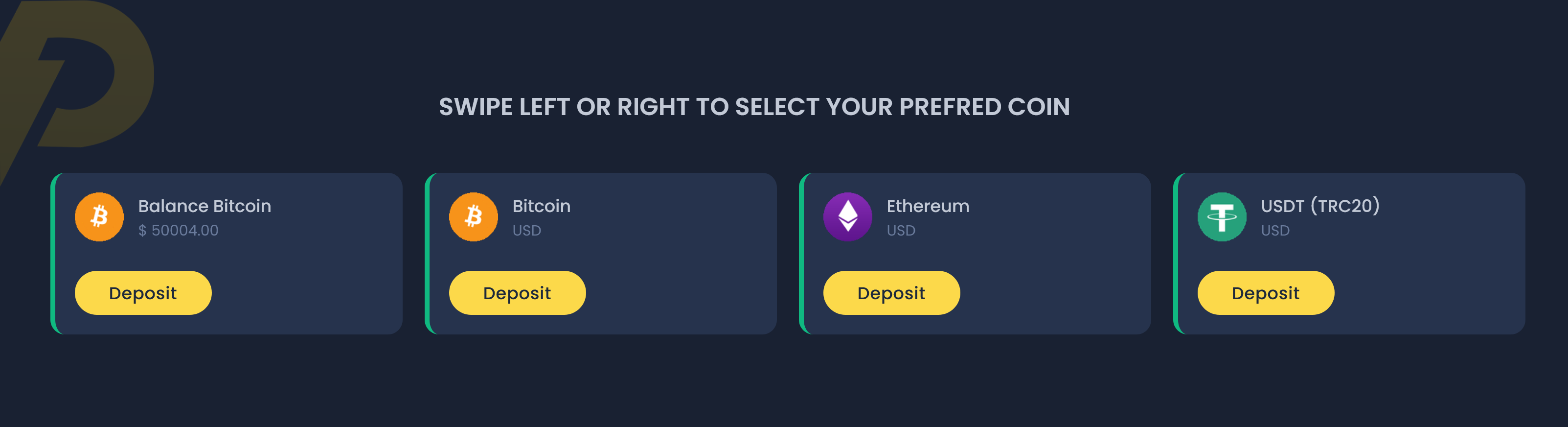
-
Step One – For mobile users, Login into Prime Invest LTD account and click on the menu icon (3 lines) on the top left corner of your dashboard to open website menu.
For PC users, login to your dashboard and follow step 2. - Step Two — Click on make a "deposit".
- Step Three — Select the investment plan that suits your budget, select your preferred coin with balance, put the amount you want to reinvest and click on deposit.
